Unicode Magic On Linux
27 Jan 20192019 is the year of Linux on the desktop 🎉! Or something.
We all know to be a successful platform you need to have emojis. And who can hate emojis, they are the best.
So here is how you get a simple way to use emojis and other special characters on Linux (with i3 and rofi). It was surprisingly easy (probably because I mostly just stole it from entiPi).
You need two programs to get started rofi to display the menu and xclip
to put characters in your X selection buffer to paste it. My keyboard shortcut
is Win + u for unicode. And it looks like this in my i3 config:
bindsym $mod+u exec --no-startup-id rofi -lines 10 -dmenu -input ~/.symbols.txt | cut -d' ' -f1 -z | xclip -selection c
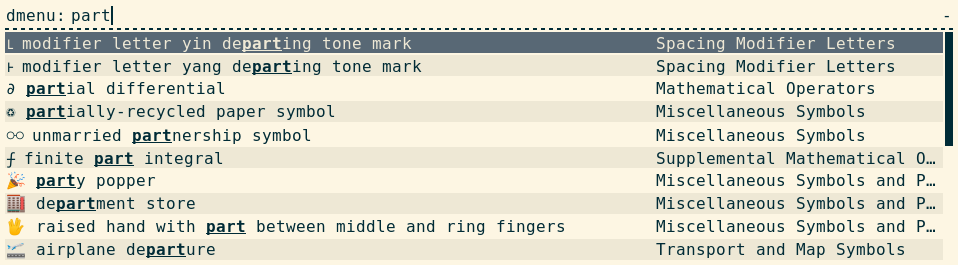
As you can see it takes the character from the .symbols.txt file. The format is simple
it is just 'character' 'name' 'category'. Checkout a example symbols file from
github
☮ peace symbol Miscellaneous Symbols
Now you can search for the character and press enter to add it to the X selection buffer and paste it where ever you want (Terminal, Pull Request, Email, etc.).
👍 Have fun with unicode 👍